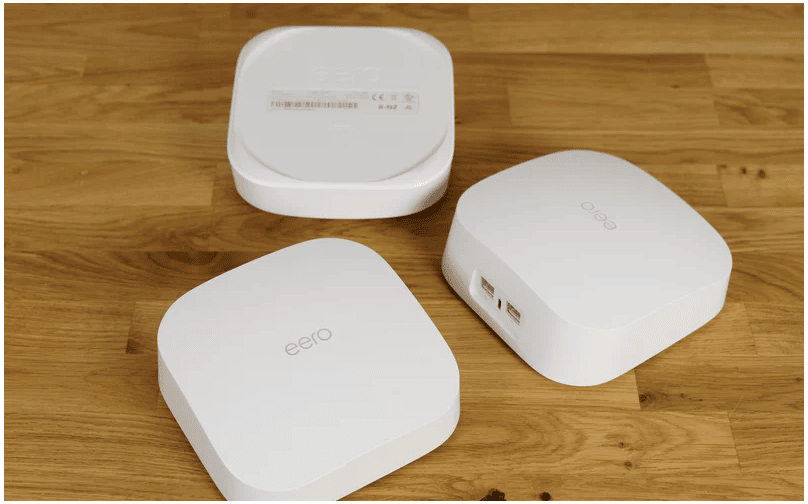Amazon Eero Pro 6
Amazon's Eero 6 Pro wifi system is the manufacturer's most advanced mesh kit. It embeds wifi 6 at 4200 Mb/s and a ZigBee hub for Alexa. The kit consists of three modules to extend the network coverage to the maximum.
Presentation
The Amazon Eero Pro 6 pack is composed of three strictly identical modules. No so-called router module and other satellites, just like the TP-Link Deco X90 kit, each module has the same connectivity that automatically adapts to the connected device.
According to Amazon, the Eero Pro 6 is a triband kit with a cumulative throughput of 4200 Mb/s. The 2.4 GHz band is therefore entitled to a speed of 574 Mb/s. 1200 Mb/s and 2302 Mb/s are spread over two 5 GHz bands. Amazon does not specify which of the two is reserved for communication between modules. For its kit, the Seattle giant obviously uses the 802.11ax wifi Mb/s6 protocol which allows it to announce the management of up to 75 devices.
Each module has two Gigabit sockets with a USB-C port in between, which is only used to power the modules with the included power chargers. As mentioned above, the RJ45 sockets can be connected to either the router (WAN socket) or the peripherals (LAN socket), as they are equipped with an automatic detection system. However, the presence of only two RJ45 ports per module could prove problematic for technophiles with bridges for connected objects, connected TV, NAS and other consoles. The purchase of a network switch will be essential for this category of users.
The Eero are also compatible with the Ethernet backhaul function which allows to avoid using the wifi bandwidth for the communication between the modules in favor of a wired connection allowing higher speeds. A good solution for those whose home has multiple network outlets. By the way, note that it is quite possible to evolve towards a mixed solution with, for example, the first two modules connected to the wired network and the third in wireless mode.
Each of the Eero modules is also compatible with the ZigBee communication protocol. The management of connected objects operating on this protocol is completely transparent and goes through the Amazon Alexa application. However, do not expect to replace the bridges of advanced ecosystems (Philips Hue, Ikea Tradfri), because if it works on principle, you lose compatibility with advanced options and native apps of these objects.
The size of the Eero Pro 6 modules is particularly limited: 14.2 x 13.8 cm by 4.8 cm high. Their design is plain with a glossy white shell. However, beware of static electricity as they attract dust very easily.

Ergonomics
The installation of the Eero Pro 6 requires the installation of the homonymous application. Whether on Android or iOS, no application, no installation! You just have to follow step by step the steps described by the app. If you want to fully use the Eero Pro 6, especially Alexa, you will need to provide your Amazon credentials.
Initially, the application proceeds to the installation of the first module to create the wifi network with a name to define, as well as the password. Only then will you be asked to add each of the additional modules.
The interface is very complete, especially for the setting of each device. It is possible to create users, attach devices and configure their access one by one.
As far as the network settings are concerned, the settings remain relatively basic with the possibility to redirect ports, configure DHCP or choose DNS. On the other hand, the wifi settings are non-existent and it is impossible to disable a band, for example. A guest wifi network is however present.
Adding a ZigBee enabled connected object is bafflingly simple, but very poorly explained between the Eero app and Alexa. To do this, the Alexa app must be configured with the same account as the Eero Pro 6 kit. To add a ZigBee device, it should be placed in detectable mode, then in the Alexa application to point Add a device and select Other. Indeed, you have to ask Alexa to launch directly the ZigBee detection and not to look for the gateway that corresponds to the product on the network. The diode of the Eero modules will then flash blue, and after 45 seconds, the device will be controllable in Alexa locally.
A word about Eero Secure which acts as a parental control integrated into the application. It is completely embedded in the Eero app and not only allows a control of each user, but also grafts a blocker of ads and websites ready to use. Just check a site to block it instantly. Too much spending offspring? You can block Amazon.com! It also works with all kinds of domain names: streaming, shopping, adults, social networks, etc. Ideal for children who are new to the Internet without having to be with them all the time. Eero Secure also provides reports on data consumption, blocked malware or the status of the internet connection.
This parental control is particularly complete and practical, but unfortunately you have to pay after the 30-day free trial. However, the price remains affordable at 39 $/year. An Eero Secure+ version is also available for 109 €$year. It adds a VPN (Encrypt.me), a password manager (1Password) and an antivirus (Malwarebytes).
Speeds
To evaluate the performance of Amazon's Eero Pro 6, we plugged a module near our operator box to which we connected a laptop via an adapter to the 1 Gb/s socket. In order to measure the throughput, we transferred a 4.73 GB file (disk image) from this laptop to a second one equipped with an Intel AX200 wifi 6 chip, but also to a fixed desktop PC located upstairs and connected to a Gigabyte GC-WBAX200 PCIe card, also equipped with the Intel AX200 chip, but with an external antenna.
The first module is positioned at a corner of the housing, the second almost in the middle of it. We make a measurement at 1 m which gives us the optimal data rates (point 1 for the module n°1 and point 2 for the module n°2), another one in a room at about 5 m from the module n°2 with a load-bearing wall opposite the module n°1 (point 4), a third measurement on the fixed PC upstairs through a concrete floor (point 3), and the last measurement upstairs as well, but above the first room where the data rates of the router are the lowest (point 5).
At best, the Eero Pro 6 provides a throughput of 775 Mb/s, or 97 Mb/s on average, with peaks of 1 Gb/s all the same. Once connected to the module installed in the corridor (points 2 and 4), the speeds drop to 500 Mb/s at best. Disturbingly, the Eero Pro 6 always gets better upload speeds than download speeds - we usually see the opposite. Point #5 is the most challenging part of our test protocol. The third module installed on the floor nevertheless provides excellent coverage at this point with 332 Mb/s. Not bad!
On the 2.4 GHz band, the speeds are obviously not the highest, but fluctuate much less. Thus, at the closest to a module, it is possible to reach 220 Mb/s, while in the worst case we get 95 Mb/s. The rest of the measurements are well above 100 Mb/s.

Consumption
Power consumption is not the strong point of the Amazon Eero Pro 6. The module connected to our operator box consumes 8 W at rest and 9 W when in use. The "satellite" modules consume 7 W at rest and 8 W when loaded. The total consumption is therefore 22 W at rest and 25 W under load for all three modules of this kit. This is probably due to the presence of a ZigBee chip in each module. Unfortunately, there is no option to disable it.
Amazon provides with its Eero modules three 30W chargers with USB-C tip. This is a very useful universal connector if a charger is damaged, and replacing it with a third-party model is not a problem. A single RJ45 cable is delivered in the box.
Conclusion
Amazon markets with its Eero Pro 6 a convincing wifi mesh solution. Its installation and maintenance are particularly easy thanks to a well designed application. The parental control is also easily configurable and very complete. And if it is a paying option, the annual subscription cost remains correct. The performance of the Eero Pro 6, although honourable, is not exceptional compared to the competition. However, this system stands out by integrating a ZigBee hub.