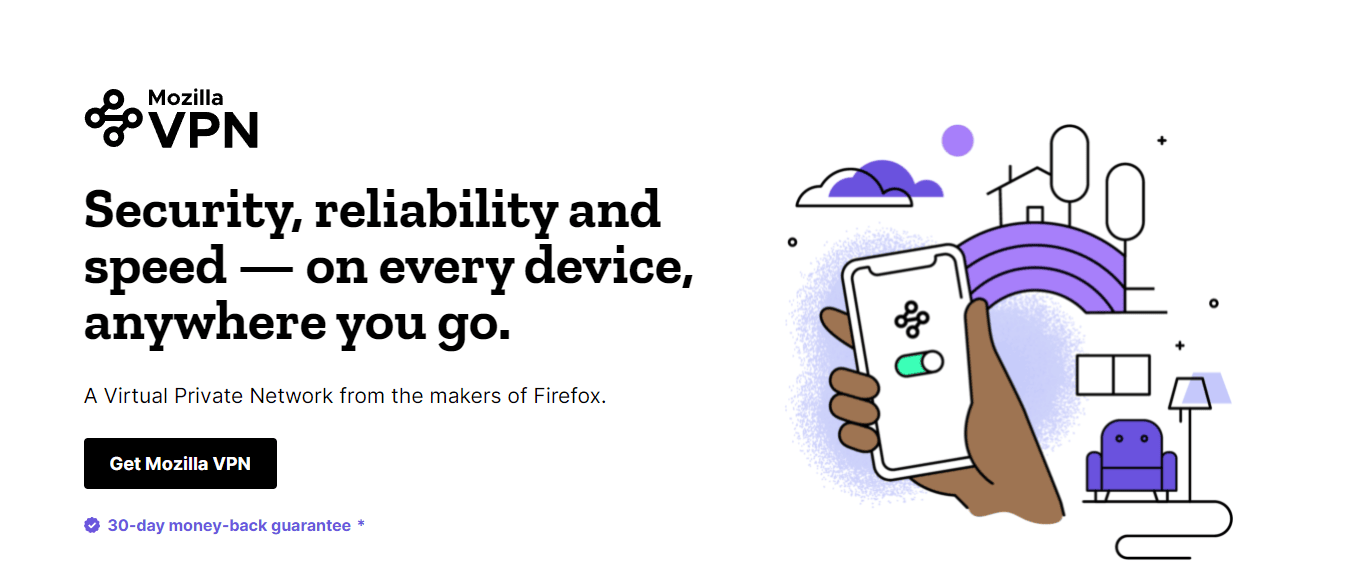Mozilla VPN review
Developed on the already known Mullvad infrastructure, Mozilla VPN relies above all on its ease of use and the performance of WireGuard®.
Presentation
Mozilla is a foundation created in 2003 as the successor to Netscape Communications Corporation, which created several great software for the Internet. The best known are the Firefox browser and the Thunderbird email client... and now a VPN software.
Mozilla's philosophy is to preserve the security, neutrality and confidentiality of the Internet, with a focus on the privacy of Internet users. The development of a VPN is therefore a logical part of the foundation's development strategy. For the implementation of this service, Mozilla has partnered with Mullvad, a Swedish provider, to use its technical infrastructure. The software was developed by Mozilla's own teams.
Rates
The VPN market is booming and the different providers are waging a commercial war that is intense to say the least, with discounts and special offers every day for subscriptions over one or more years. For its first offer, Mozilla VPN has positioned itself on the same price scale as the tenors already in place and with sliding scale prices for subscriptions ranging from six months to one year.
Note that like many VPN providers, Mozilla VPN refunds subscriptions within 30 days, which allows you to try the service without too much risk (although you have to enter your bank details). The company offers to pay the bill using traditional credit cards or via PayPal, but does not offer cryptocurrencies or more... exotic means of payment.

Getting started
Installation
Mozilla VPN is available on the three main computer OS (Windows, macOS and Linux), on Android and iOS. The VPN is not available as a browser extension (even Firefox...) and, for the moment, Mozilla is unaware of declinations for routers, TVs or, more anecdotally, game consoles.
The first step before downloading the application is to create a Mozilla account - the obligations stop there. The software is light and installs in a few seconds, whether you're running Windows or macOS. Installing the software on Linux requires a few commands in the Terminal.
Interface
For our tests, we installed version 2.5 for macOS and Windows. The interfaces are strictly identical, and if the network infrastructure is provided by Mullvad, the software was entirely developed by Mozilla's teams to meet its requirements in terms of simplicity.
The interface is really stripped down with a home page featuring a pull-down to activate the secure connection and a location selector. The essentials are there. To find the options, you have to click on the notched wheel at the top right. Unfortunately, the possibilities are few.
If the installation is still command line, Mozilla VPN has a graphical interface identical to the one deployed on Windows and macOS.
On Android and iOS, the VPN (version 2.5.0 at the time of writing) looks very similar to the computer version with a similar GUI and the same options, with the notable exception of the ability to set up split tunneling to indicate which apps will or will not be able to benefit from the secure connection.
Features
One of the interesting features of Mozilla VPN lies in its first letters: Mozilla. A well-known and recognized name that stands for the great champion of Internet users' rights. For once, you'll be putting your Internet connection data in the hands of an organization that isn't just a name hosted in states without rights. This is more reassuring, especially since the infrastructure provider is none other than Mullvad, also known for its respect for privacy - Mozilla refers to Mullvad's privacy policy for details.
We note that the company does not record traffic, DNS requests, IP addresses, session duration or bandwidth used. It should be noted, however, that Mullvad's headquarters are located in Sweden, a member country of the 14 Eyes intelligence alliance. Apart from this point, Mullvad seems to be one of the VPNs that is most concerned about the anonymity of its users.
While Mozilla says it will commission an external audit on the non-data retention policy, such a report simply does not exist today. Moreover, the VPN's source code is not open, which is really unfortunate, as Mozilla is an advocate of the open source model. We also hope for a change in the coming months on this point. When we visited Mozilla's commercial site, we noticed only one cookie coming to our browser (Google), a very good point.
The simplicity of the VPN is also reflected in its construction since Mozilla VPN offers only one protocol: WireGuard®. A modern, fast and easily verifiable protocol (4000 lines of code). On the encryption side, Mozilla also innovates and uses Chacha20 algorithms, which are more recent than the traditional AES, but also a bit faster. Moreover, the application connects very quickly to the network. On the DNS side, our tests in IPv4 did not show any leakage. Note that Mozilla VPN manages IPv6 addresses perfectly, which is still rare enough to be highlighted.
Some users take advantage of VPN to access various foreign streaming services or simply to connect to TV services in France from outside. Note that access to some services like Netflix, Disney+ or Amazon Prime varies over time, as companies are constantly trying to protect their content from unauthorized access.
Blank for Mozilla VPN with the different streaming sites in our test protocol (Netflix US, Amazon Prime Video US, Disney+ US), we were not able to access localized content. Only access to RTBF (Belgium) worked.
Simple, even basic, Mozilla VPN offers few options. The kill switch is built-in (you can't disable it) and split tunneling is only available on Android. So you don't have masked connections, Tor network connection or GPS modification. The latest version 2.5 does, however, offer dual VPN (multi-hop), as well as custom DNS server management. In dual VPN, we noticed a drop of about 40% on downstream speeds and 80% on upstream speeds between a connection to a server and another dual VPN.
From the app, you can access a support center with various tutorials. Additionally, you can contact technical support via email, but unlike other VPN providers, Mozilla VPN does not offer a chat service for faster troubleshooting.

Speeds
Measuring throughputs is quite difficult, because the performance of an Internet line can vary according to the days and hours of use. As we use connections abroad, we must also take into account the time difference, but also the "problems" in different countries.
Using a VPN can significantly reduce the speed of your connection, and generally the performance decreases with the distance of your connection. In our tests, we measure both upload and download speeds with the nPerf online service on a 10 Gbps server (Bouygues Telecom). We also perform measurements through servers in different countries (France, Sweden, USA and Japan).
To ensure more consistency in our measurements and limit connection bias, we perform our tests in France over five days at three different times (9am, 1pm and 6pm). With Mozilla VPN, we obtain the following results with the WireGuard® protocol (the only one available). Our measurements showed fluctuating throughputs on the first day with a stabilization over the rest of the week.
With an average speed of 626 Mb/s, Mozilla VPN takes the first place in our comparison for all categories of downstream connections. These results are quite close to those obtained with Mullvad, which is normal, as the servers are identical. By averaging the upload and download speeds, Mullvad remains the fastest provider in our comparison.
On our torrent download tests, Mozilla VPN is very well positioned with a difference of only 10% with and without the use of VPN in our measurements over four days.
For connections abroad, Mozilla VPN easily ranks among the best VPNs for connections to Sweden and Japan.
Finally, we measure the performance of the VPN on the 4G network with the service we use for the other speed tests (nPerf). Mozilla VPN easily comes in fourth place with secure speeds very close to our native connection.
Conclusion
Tempting enough on paper - especially because of its Mozilla "label" - the foundation's VPN passes our battery of tests with flying colors and proves to be one of the fastest VPNs of the moment. Although it is fast, the software lacks flexibility and does not manage to bypass certain limitations of streaming services while bypassing OpenVPN, one of the connection standards.